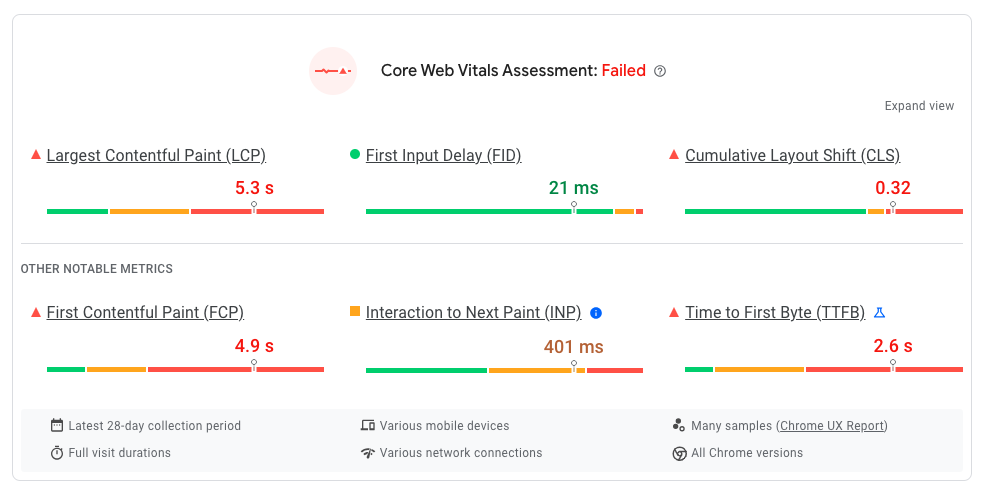
Tips & Tricks To Fix Core Web Vitals
5 Ways To Improve Your Page Speed Score (part 1)
Hey there, it’s Tony from 3tone Digital! If you’ve ever hung out with me talking about CSS and PHP over a coffee, you know I’m all about Wordpress optimization and efficiency. Let’s dive into how you can boost your Wordpress page speed score without yawning through the process.
This is a five-part series that will be appended to over the course of this week, and first up we have caching plugins:
Use a Caching Plugin
Caching stores some of your website data, making it faster for repeat visitors. Installing a plugin like W3 Total Cache or Nitropack is straightforward, and you don’t need to be a tech wizard to get it right and boost your pagespeed score.
Let’s dive deeper into the caching game. Trust me, it’s not as dull as it sounds—especially if you’re using the right tools. Now I’m not a big fan of plugins but sometimes desperate times, you know the rest!
There are several plugins to help with this, and each comes with its unique set of features.
1. NitroPack (https://nitropack.io/)
Why It’s Cool: This plugin basically handles all optimization tasks, from caching to minification.
Quick Tip: It’s like a one-stop-shop for speeding up your site. The only downside? It might clash with some other optimization plugins, so use it standalone.
2. WPRocket (https://wp-rocket.me/)
Why It’s Cool: WPRocket is like the muscle car of caching plugins. Fast and effective but user-friendly.
Quick Tip: The dashboard is simple enough that you don’t need to be a PHP guru. Turn on the cache preloading and file compression options, and you’re good to go.
3. Autoptimize (https://autoptimize.com/)
Why It’s Cool: Autoptimize isn’t just about caching; it’ll help you minify and concatenate scripts and styles as well.
Quick Tip: If you’re looking for something lightweight and flexible, this is your guy. Plus, it plays well with other plugins.
4. Cloudflare (https://www.cloudflare.com/)
Why It’s Cool: Okay, so technically, Cloudflare isn’t just a caching plugin—it’s a full-blown CDN. But it offers great caching options.
Quick Tip: Use it in tandem with other plugins for an extra boost. Set up the Page Rules for better control over your cache.
In Summary
Choosing the right caching plugin for your Wordpress site is crucial. Each one of these has its perks and quirks, so you might want to do a bit of A/B testing to see which fits your needs. I know, I know, it’s shitty work, but think about that sweet, sweet loading speed at the end of the tunnel!
Hey!