Halloween is just around the corner, so let’s talk about creepily watching your user’s interactions! Prevent your website users leaving by using session recordings (namely Hotjar) and realtime data.
Watching videos of the actions that your website users are performing is priceless. Heatmaps and recordings are like invisibly hovering over their shoulder without them knowing you’re there. From my experience, no amount of UI research or UX knowledge will prepare you for experiencing how users really use the websites and web applications that I develop. I can’t tell you how many times I’ve asked myself “What are they clicking?? There’s nothing there” or “Why are they still reading this blurb?”.
Between A/B testing, analytics, heatmaps, and session recordings we have the power to implement growth-driven design patterns at our fingertips. But, as with anything, with great power comes the greater responsibility of how to use heatmaps and recordings data to improve usability, stop website users leaving, and/or increase conversion rates.
Where are website users leaving?
Using the screen location of where a user stops interaction with a site allows me to build websites with more purpose. No matter how beautiful a web design might be, if it does not do a good job at converting users then it is all for naught. Permanent changes don’t have to be made right off the bat, creating an A/B tests using Google Optimize and making updates based on the data that has been captured is usually the right way to handle where the website users are leaving.
Users leave a website at a certain point for a multiple reasons; maybe they’ve already found what they were looking for, didn’t find it, or gave up trying to find it. By analyzing a sample of last interactions by a segment of lost users, I’m able to make educated assumptions about why they left and then make modifications to try and keep website users from leaving.
Don’t get caught up on why they’re leaving, it’s usually not personal. And personally, when visiting non-coding websites I have the attention span of a toddler – I’m a good enough googler to find what I’m looking for elsewhere. I also obsessively click everywhere, so it’s also important to try and recognize that pattern when it happens right before a user exits your website.
Hotjar has a feature to tag visitor recording, I find it helpful to tag recordings with personality traits like; bot, clicker, social, bouncer, lifer. You can then use those tags to filter further, like return visitors, conversions, etc.
Using heatmaps I’m able to identify room for improvement and optimize my client’s websites programmatically. It’s considered smarketing (smart marketing), throwing things against the wall to see if it sticks or slides down is not a good strategy.
Stay tuned for the next post touching on “Where website users are clicking”
Hey!