Web development terms that I use a lot (that might need some explaining)
What is the backend of Wordpress?
This is the admin area of a website that’ll allow you to manage your website’s settings. This dashboard is not shown to public visitors, it’s only shown to site administrators that are logged in and have access
How do I get to the backend of Wordpress?
Without some form of security, the backend can be found at yourwebsite.com/wp-admin. If you are already authenticated it will automatically show you the Wordpress dashboard
What is a private browser?
A private or incognito browser is an instance of your current browser without cookies, authentication, or history. Press Ctrl + Shift + n if you’re using a Windows machine or press ⌘ + Shift + n if you’re on a Mac. It’s helpful to test using only private browsers.
What is cache?
Caching is a technology that’s used to make sites load faster. To save time and space, your browser (or the server) saves a copy of the page and the elements that are on it for itself
What is CSS?
CSS is a web language that defines the design of a website. It can be used to display different fonts, colors, backgrounds, widths, heights, positioning, and much more
What is a CMS?
A CMS (content management system) is a database-driven software that’s for managing your site’s content. A CMS allows you to create, modify, and organize the content of your site through a centralized interface. A CMS makes it easy for non-developers to manage a site without learning code
What is a domain?
A domain is a website’s physical address (e.g. tonyciccarone.com) that when typed into a browser’s URL bar will lead you directly to the site
What is FTP?
FTP is a method used to transfer files over the internet. You can use FTP to upload files, or download files from your website to a computer
What is responsiveness?
A responsively designed website is one that looks good on any device size. Sometimes that means breaking columns from two or three to one and increasing font size
Schedule a Consultation